Unlock Streaming Bliss: Accessibility Features for All
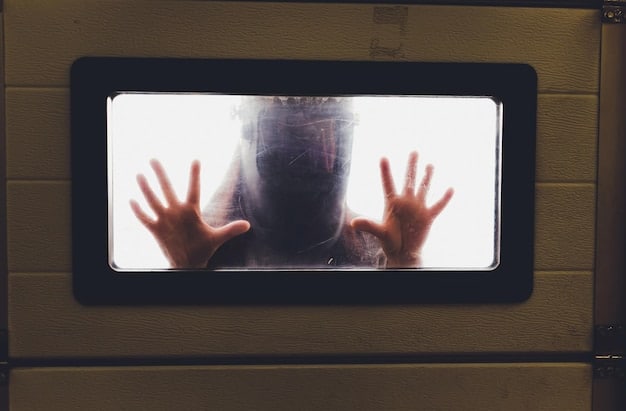
Streaming service accessibility features such as closed captions, audio descriptions, and keyboard navigation ensure content is available and enjoyable for everyone, regardless of disability.
Streaming services have revolutionized how we consume entertainment, offering vast libraries of content at our fingertips. However, for many users, fully enjoying these platforms hinges on the availability of streaming service accessibility features. These features are not just add-ons; they are essential tools that unlock the world of streaming for individuals with disabilities.
Understanding Streaming Service Accessibility Features
Accessibility in streaming services goes beyond simple convenience; it’s about creating an inclusive environment where everyone can participate. Understanding the range of streaming service accessibility features available is crucial for both users and content providers aiming to cater to a diverse audience. These features can profoundly impact the viewing experience for people with visual, auditory, motor, or cognitive impairments.
The Importance of Accessible Streaming
The impact of accessible streaming cannot be overstated. For individuals with disabilities, these features provide independence and equal access to entertainment, education, and information. The ability to control and customize their viewing experience empowers them to engage fully with the content.
Key Streaming Service Accessibility Features
Several key features make streaming services more accessible. These include, but are not limited to, closed captions, audio descriptions, screen reader compatibility, and customizable interfaces. Each feature addresses specific needs and enhances the user experience for different groups of individuals.

- Closed Captions: Display text on-screen for those who are deaf or hard of hearing.
- Audio Descriptions: Provide narrated descriptions of visual elements for blind or visually impaired users.
- Keyboard Navigation: Allows users to navigate the interface without a mouse, benefiting those with motor impairments.
- Screen Reader Compatibility: Ensures the interface is compatible with screen reader software, which converts on-screen text to speech.
By prioritizing accessibility, streaming services not only comply with legal requirements but also expand their reach and enhance user satisfaction. These features are integral to fostering a more inclusive and equitable digital landscape.
Closed Captions: Bringing Dialogue to Life
Closed captions are arguably one of the most vital streaming service accessibility features. Designed primarily for individuals who are deaf or hard of hearing, closed captions display the dialogue and relevant sound cues as text on the screen. This allows users to follow the storyline, understand the characters, and fully immerse themselves in the content.
How Closed Captions Work
Closed captions are text versions of the audio portion of a program that are synchronized with the video. They include dialogue, speaker identification, and descriptions of significant sounds, such as music, laughter, or sound effects. This comprehensive approach ensures that users receive a complete understanding of the content.
Benefits of Closed Captions
While closed captions are primarily used by individuals with hearing impairments, they offer numerous benefits for a wide range of viewers. Language learners, for instance, can use captions to improve their comprehension and vocabulary. Additionally, captions can be helpful in noisy environments or when watching content with complex jargon or unfamiliar accents.
Improving Caption Quality
High-quality closed captions are accurate, synchronized, and easy to read. This includes using clear and concise language, proper punctuation, and appropriate formatting. Many streaming services now use AI-powered captioning tools to improve accuracy and speed, but human review is still essential to ensure the best possible experience.
Closed captions are more than just words on a screen; they are a key component in making streaming content accessible and enjoyable for a diverse audience. Their impact extends beyond users with hearing impairments, enhancing the viewing experience for a wide range of individuals.
Audio Descriptions: Painting a Picture with Words
Audio descriptions offer another crucial streaming service accessibility feature, particularly for blind or visually impaired users. Audio descriptions provide a narrative track that describes what is happening on the screen during pauses in dialogue. This allows users to understand the visual elements of the content, such as scenery, actions, and facial expressions, creating a more comprehensive viewing experience.
The Art of Audio Description
Creating effective audio descriptions requires a careful balance between providing enough detail to convey the visual aspects of the content and avoiding excessive narration that distracts from the dialogue. The goal is to present a clear, concise, and engaging description that enhances the user’s understanding and enjoyment.
Benefits of Audio Descriptions
For blind and visually impaired individuals, audio descriptions are essential for accessing and appreciating streaming content. They provide a means of understanding visual cues that are otherwise missed, enabling users to follow the storyline and connect with the characters. This feature significantly enhances their ability to participate in cultural and entertainment experiences.
Examples of Well-Implemented Audio Descriptions
Effective audio descriptions are seamlessly integrated into the content, providing relevant details without interrupting the flow of the story. Here are some examples:
- “The detective enters the dimly lit room, his trench coat pulled tight around him.”
- “The ballerina gracefully leaps across the stage, her movements fluid and precise.”
- “The sun sets over the mountains, casting long shadows across the valley.”
These descriptions offer a glimpse into the visual elements of the content, creating a more vivid and immersive experience for users with visual impairments.

Navigating Streaming Services with Ease
Beyond closed captions and audio descriptions, streaming service accessibility features also include tools that enhance navigation and usability. These features are especially important for individuals with motor impairments, cognitive disabilities, or those who use assistive technologies. By providing alternative methods of interacting with the interface, streaming services can make their content more accessible to a wider audience.
Keyboard Navigation
Keyboard navigation allows users to interact with the streaming service using only a keyboard, eliminating the need for a mouse or touchpad. This is particularly beneficial for individuals with motor impairments who may find it difficult to use traditional pointing devices.
Screen Reader Compatibility
Screen readers are software programs that convert on-screen text into speech or braille. Compatibility with screen readers ensures that individuals with visual impairments can access and navigate the streaming service interface. This includes reading menus, buttons, and other interactive elements.
Customizable Interfaces
Customizable interfaces allow users to adjust the appearance of the streaming service to meet their individual needs. This may include changing the font size, color contrast, and layout. These adjustments can improve readability and reduce eye strain for users with visual or cognitive disabilities.
Accessible navigation features are crucial for ensuring that streaming services are usable by everyone, regardless of their abilities. By providing alternative methods of interaction and customization options, streaming services can create a more inclusive and user-friendly experience.
Legal and Ethical Considerations
The availability of streaming service accessibility features is not only a matter of social responsibility but also a legal requirement in many jurisdictions. Laws such as the Americans with Disabilities Act (ADA) in the United States mandate that businesses, including streaming services, provide reasonable accommodations to ensure equal access for individuals with disabilities. Understanding these legal and ethical considerations is essential for content providers and platform developers.
The Americans with Disabilities Act (ADA)
The ADA prohibits discrimination based on disability in various areas, including public accommodations. While the application of the ADA to streaming services has been the subject of legal debate, many courts have held that online platforms are subject to its requirements. This means that streaming services must provide accessible content and interfaces to individuals with disabilities.
Web Content Accessibility Guidelines (WCAG)
The WCAG is a set of internationally recognized guidelines for making web content more accessible to people with disabilities. These guidelines cover a wide range of accessibility issues, including those related to visual, auditory, motor, and cognitive impairments. Many streaming services use WCAG as a benchmark for assessing and improving the accessibility of their platforms.
Ethical Considerations
Beyond legal requirements, there are also ethical considerations that drive the need for accessible streaming services. Providing equal access to entertainment, education, and information is a matter of fairness and social justice. By prioritizing accessibility, streaming services demonstrate a commitment to inclusivity and respect for all users.
Streaming services must consider both legal obligations and ethical responsibilities when developing and implementing their platforms. By adhering to the ADA, following WCAG guidelines, and prioritizing inclusivity, they can ensure that their content is accessible to everyone.
The Future of Streaming Accessibility
As technology continues to evolve, so too will the landscape of streaming service accessibility features. Emerging technologies such as artificial intelligence (AI) and machine learning (ML) have the potential to revolutionize how streaming services provide accessible content. Exploring these innovations and anticipating future trends is crucial for ensuring that streaming services remain inclusive and user-friendly.
AI-Powered Accessibility
AI-powered tools can automate many aspects of accessibility, such as captioning and audio description. These tools can analyze audio and video content in real-time, generating accurate and synchronized captions and descriptions. While human review is still necessary to ensure quality, AI can significantly reduce the time and cost associated with creating accessible content.
Personalized Accessibility Experiences
In the future, streaming services may offer personalized accessibility experiences tailored to individual user needs. This could include customizable interfaces that adapt to user preferences, AI-powered assistants that provide real-time support, and adaptive content that adjusts based on user interactions.
Collaboration and Innovation
Advancing streaming accessibility will require collaboration between streaming services, technology developers, and disability advocacy groups. By working together, these stakeholders can identify emerging needs, develop innovative solutions, and ensure that streaming services remain at the forefront of accessibility.
The future of streaming accessibility is bright, with emerging technologies and collaborative efforts paving the way for more inclusive and user-friendly experiences. By embracing innovation and prioritizing accessibility, streaming services can ensure that everyone has the opportunity to enjoy and participate in the world of online entertainment.
Tips for Maximizing Streaming Accessibility
For users looking to enhance their streaming experience, understanding how to leverage available streaming service accessibility features is essential. Here are practical tips for maximizing accessibility on various platforms, ensuring a more inclusive and enjoyable viewing experience.
Adjusting Caption Settings
Most streaming services offer a variety of caption settings that can be customized to suit individual preferences. These settings may include font size, font color, background color, and opacity. Experiment with different settings to find the combination that is most comfortable and easy to read.
Enabling Audio Descriptions
To enable audio descriptions, look for the “AD” icon or audio description setting in the streaming service interface. In some cases, audio descriptions may be available as a separate audio track. Choose the audio track labeled “Audio Description” to activate the feature.
Using Keyboard Shortcuts
Familiarize yourself with the keyboard shortcuts for your favorite streaming services. These shortcuts can streamline navigation and make it easier to control playback, volume, and other settings without a mouse.
Providing Feedback
If you encounter accessibility issues on a streaming service, provide feedback to the platform. Many streaming services have dedicated accessibility teams that are eager to hear from users and address any concerns. Your feedback can help improve the accessibility of streaming services for everyone.
By leveraging accessible features and providing feedback, users can play an active role in shaping the future of streaming accessibility. These actions promote inclusivity and ensure a more equitable online entertainment experience for everyone.
| Key Feature | Brief Description |
|---|---|
| 💬 Closed Captions | Text version of dialogue and sounds for deaf or hard-of-hearing users. |
| 📢 Audio Descriptions | Narration describing visual elements for blind or visually impaired users. |
| ⌨️ Keyboard Navigation | Allows users to navigate interface without a mouse. |
| ⚙️ Customizable Interfaces | Adjust font size, colors, and layout to meet individual needs. |
Frequently Asked Questions
▼
Streaming service accessibility features are tools and technologies designed to make online content accessible to individuals with disabilities, ensuring everyone can enjoy and interact with digital media. These include features that accommodate visual, auditory, motor, and cognitive impairments.
▼
Accessibility features are crucial for providing equal access to entertainment and information for individuals with disabilities. Without these features, many users would be unable to fully participate in the digital world, leading to exclusion and inequality.
▼
Most streaming services have a settings menu where you can enable closed captions. Look for a “CC” icon or an “Accessibility” option. You can usually customize the appearance of the captions, such as the font size and color, to suit your preferences.
▼
Audio description is a narration track that describes the visual elements of a video for blind or visually impaired users. Check for an “AD” icon or select the audio track labeled “Audio Description” in the settings menu to enable this feature on supporting content.
▼
Yes, in many jurisdictions, streaming services are legally required to provide reasonable accommodations to ensure equal access for individuals with disabilities. This includes providing accessible content and interfaces, adhering to guidelines like the Americans with Disabilities Act (ADA) and WCAG.
Conclusion
Streaming service accessibility features are essential for creating an inclusive and equitable viewing experience for everyone. By understanding and leveraging these features, users can unlock the full potential of streaming services, ensuring that digital entertainment is accessible to all, regardless of their abilities. As technology evolves, continued innovation and collaboration will be crucial in shaping the future of streaming accessibility.





