Unlock Streaming: A Guide to Accessibility Features

Streaming service accessibility features such as closed captions, audio descriptions, and keyboard navigation empower users with disabilities to enjoy digital content more fully.
Streaming service accessibility features are revolutionizing how everyone, regardless of ability, experiences digital entertainment. These features, from closed captions to audio descriptions, are no longer just add-ons but crucial components that ensure inclusivity in the rapidly evolving world of streaming.
Understanding Streaming Service Accessibility
Streaming services are increasingly becoming our primary source of entertainment, news, and information. However, the diversity of their audience means these platforms must cater to users with various needs, especially those with disabilities. Accessibility features are integral to ensuring that everyone can enjoy the content offered.
Why Accessibility Matters
Accessibility in streaming is more than just a trend; it’s a necessity. It allows individuals with hearing or visual impairments to fully participate in the digital world, aligning with broader societal goals of inclusivity and equal access.
By integrating features like closed captions and audio descriptions, streaming platforms not only comply with legal standards but also significantly broaden their appeal. Here’s a deeper look into why this matters:
- Legal Compliance: Many countries have regulations that require streaming services to provide accessibility features. Compliance helps avoid legal issues and penalties.
- Expanded Audience Reach: Accessibility opens up streaming content to millions of people with disabilities, increasing viewership and subscriber base.
- Enhanced User Experience: These features provide additional convenience for all users, such as watching videos in noisy environments or learning a new language.
Beyond compliance and business advantages, accessibility enhances the overall user experience. It acknowledges the diversity of the audience and caters to individual preferences and needs.
The Role of Closed Captions
Closed captions provide a text version of the dialogue and other relevant sounds in a video. They are essential for viewers who are deaf or hard of hearing, but also beneficial for those watching in noisy environments, learning a new language, or simply preferring to read along.

How Closed Captions Work
Closed captions are typically created by transcribing the audio content of a video and synchronizing the text with the video timeline. The process involves accuracy, timing, and proper formatting to ensure readability.
Different streaming services may offer options to customize the appearance of closed captions, such as font size, color, and background. The quality of captions can greatly impact the user experience, making accurate and well-timed captions crucial.
- Transcription: Converting spoken words into text.
- Synchronization: Aligning text with the corresponding audio.
- Customization: Allowing users to adjust the appearance of captions.
High-quality closed captions not only enhance accessibility but can improve the experience for a much broader audience, including individuals in loud settings or people learning a new language.
Exploring Audio Descriptions
Audio descriptions are narrative tracks that describe what is happening on-screen during pauses in dialogue. They provide crucial visual information for individuals who are blind or have low vision, enabling them to follow the story and understand the context.
The Nuances of Audio Description
Creating effective audio descriptions requires careful planning and execution. The descriptions should be concise, objective, and integrated seamlessly into the audio track without overshadowing the dialogue or sound effects.
Audio describers must select the most relevant visual details to describe, such as actions, facial expressions, and changes in setting. Some streaming services also offer extended audio descriptions, providing even more detailed visual information.
- Conciseness: Describing key visual elements briefly.
- Objectivity: Avoiding personal interpretations or opinions.
- Integration: Blending descriptions seamlessly with the existing audio.
Audio descriptions are increasingly sophisticated, with some services even offering dynamic descriptions that adapt based on user preferences and devices.
Keyboard Navigation and Alternative Inputs
Keyboard navigation is an essential accessibility feature that enables users with motor impairments to navigate streaming platforms without a mouse. It typically involves using the tab key, arrow keys, and enter key to control various aspects of the interface.
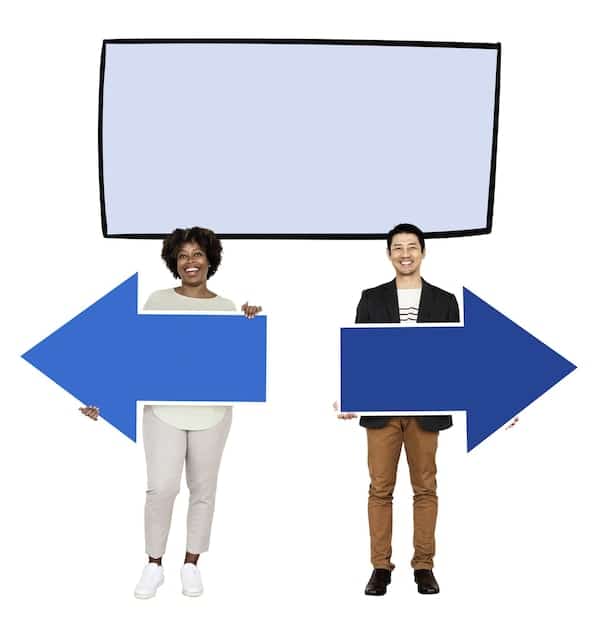
Optimizing for Keyboard Use
Streaming services must ensure that every interactive element on their platform is accessible via keyboard. This includes buttons, links, forms, and video controls. Focus indicators should be clearly visible to help users understand which element is currently selected.
Keyboard navigation should also be logical and intuitive, following a consistent order that mirrors the visual layout of the page. Alternative input methods, such as voice recognition software and eye-tracking devices, further enhance accessibility for users with limited mobility.
- Tab Order: Ensuring a logical sequence for keyboard navigation.
- Focus Indicators: Clearly highlighting the selected element.
- Alternative Inputs: Supporting voice recognition and eye-tracking.
Robust keyboard navigation and alternative input support empower users with mobility challenges to interact fully with streaming services.
Customization Options and User Preferences
Customization is a key aspect of accessibility. Allowing users to adjust settings according to their individual needs and preferences enhances their overall streaming experience. This includes options for adjusting caption appearance, audio levels, and interface themes.
Tailoring the Experience
Streaming services should offer a wide range of customization options to cater to diverse user needs. This may include adjusting font sizes, colors, and contrast ratios for captions, as well as adjusting audio balance to prioritize dialogue or background music.
User profiles can store these custom settings, ensuring that each user’s preferences are automatically applied whenever they log in. This level of personalization demonstrates a commitment to inclusivity and user satisfaction.
- Font Adjustments: Changing size, color, and style of captions.
- Audio Balancing: Prioritizing dialogue or background music.
- Theme Selection: Adjusting the interface’s visual appearance.
Embracing personalization not only benefits users with disabilities but also caters to the broader audience by offering a tailored and user-friendly experience.
The Future of Accessibility in Streaming
As technology advances, the future of accessibility in streaming looks promising. Artificial intelligence (AI) and machine learning (ML) are playing an increasingly important role in automating and enhancing accessibility features.
Innovations on the Horizon
AI-powered captioning and audio description tools are becoming more accurate and efficient, reducing the time and cost associated with creating accessible content. Emerging technologies, such as real-time translation and customizable audio tracks, are poised to further transform the streaming landscape.
Moreover, virtual reality (VR) and augmented reality (AR) streaming experiences are exploring new ways to incorporate accessibility features, creating immersive and inclusive entertainment for all.
- AI Captioning: Automating the generation of accurate captions.
- Real-time Translation: Providing instant translations for global audiences.
- VR/AR Accessibility: Designing inclusive immersive experiences.
Continued innovation and a focus on user-centered design will drive further advancements in streaming accessibility, ensuring that digital content is accessible to everyone.
| Key Feature | Brief Description |
|---|---|
| 💬 Closed Captions | Text version of audio, useful for those hard of hearing or in noisy environments. |
| 🎧 Audio Descriptions | Narrative tracks describing on-screen visuals for blind or visually impaired viewers. |
| ⌨️ Keyboard Navigation | Allows users to navigate the streaming interface without a mouse. |
| ⚙️ Customization | Users can adjust settings like font size, audio levels, and theme preferences. |
Frequently Asked Questions
▼
These are tools and options integrated into streaming platforms to ensure that content is accessible to everyone, including individuals with visual, auditory, motor, or cognitive impairments.
▼
Closed captions provide a text version of the audio, making content accessible to viewers who are deaf or hard of hearing, as well as viewers in noisy environments or language learners.
▼
Audio descriptions narrate the visual elements of a video, helping blind or visually impaired individuals understand the context and follow the story without missing important visual cues.
▼
Keyboard navigation allows users to interact with a streaming platform using only a keyboard, which is essential for individuals with motor impairments who cannot use a mouse or other pointing device.
▼
Yes, many streaming services offer various customization options, such as font size and color for captions, audio balance for preferred sound, and interface themes to personalize your streaming experience.
Conclusion
As streaming becomes ever more central to our daily lives, the importance of accessibility cannot be overstated. Streaming services that prioritize and implement streaming service accessibility features like closed captions, audio descriptions, and keyboard navigation demonstrate a commitment to inclusivity, ensuring that everyone can fully enjoy the world of digital entertainment.





