Streaming Price Hikes: Your Guide to Saving 15% in 2025

Streaming price hikes are becoming more frequent, but there are strategies you can use to save money and cut costs, potentially reducing your entertainment spending by 15% in 2025.
Are streaming price hikes eating into your entertainment budget? As services like Netflix, Disney+, and Hulu continue to increase their monthly fees, it’s time to explore smart strategies to save money and still enjoy your favorite shows and movies in 2025.
Understanding the Landscape of Streaming Price Hikes
Streaming services have revolutionized how we consume entertainment, offering vast libraries of content at our fingertips. However, the convenience comes at a cost, and that cost is steadily rising.
The increase in streaming prices isn’t arbitrary. There are several factors contributing to this trend, including the rising costs of content production, licensing fees, and the need for streaming companies to remain competitive.
Factors Influencing Streaming Prices
Several key elements contribute to the rising costs of streaming services. Understanding these factors can provide insight into why price hikes are becoming increasingly common:
- Content Production Costs: Creating original content, from TV shows to movies, is an expensive endeavor. Streaming services are investing heavily in producing high-quality series and films to attract and retain subscribers, leading to increased production costs that are passed on to consumers.
- Licensing Fees: Streaming platforms often license content from studios and other providers. These licensing agreements come with fees, which can vary depending on the popularity and demand for the content. As licensing costs rise, so do subscription prices.
- Competition: The streaming market is highly competitive, with numerous services vying for subscribers. To stand out, services invest in marketing, technology improvements, and exclusive content deals, all of which contribute to higher operating costs.
Ultimately, the continuous investment in content, technology, and marketing influences the prices consumers pay for streaming subscriptions.
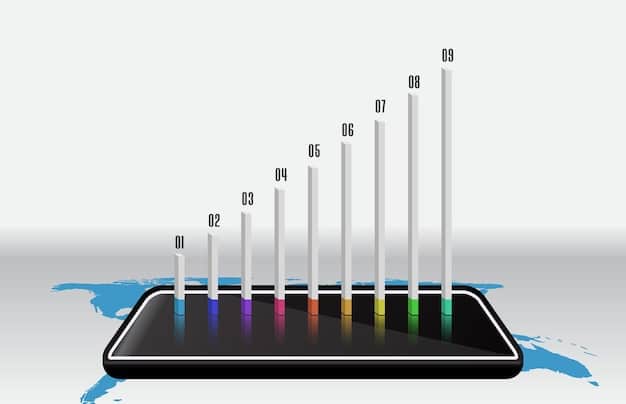
Savvy consumers can make informed decisions on how to adjust their subscriptions to remain budget-conscious. In the following sections, we’ll delve into strategies to combat the impact of these price increases.
Evaluating Your Current Streaming Subscriptions
Before you can start saving money on your streaming subscriptions, it’s essential to take stock of what you’re currently paying for. This involves identifying all the streaming services you subscribe to and determining how frequently you use them.
Identifying all household streaming subscriptions and their usage will provide clarity on unnecessary costs and opportunities for optimization.
Identifying Unused or Underutilized Services
It’s common to subscribe to multiple streaming services with the intention of watching content across different platforms, but how often are you actually using each service? Identifying the subscriptions you rarely use is a key step in cutting costs.
Here are some tips to help identify underutilized streaming services:
- Review Your Usage History: Most streaming services provide a viewing history. Take a look at what you’ve watched over the past few months and identify subscriptions with minimal activity.
- Consider Family Viewing Habits: Are you paying for services that only one family member uses? Discuss viewing habits with your family to identify potential overlaps and redundancies.
- Check Payment Statements: Review your monthly credit card or bank statements to ensure you recognize and approve all streaming subscriptions.
Eliminating services that are rarely used can lead to significant savings, and these savings can be reallocated into more valuable services, helping to maximize your entertainment budget.
Exploring Bundling Options and Discounts
One effective strategy to save money on streaming services is to explore bundling options and discounts. Many providers offer bundled packages that combine multiple services at a reduced price compared to subscribing to each one individually.
Bundling options can be a convenient way to access a variety of content while saving money compared to subscribing to each service separately.
Examples of Bundling Options
Bundling streaming services can take on various forms. Here are some examples of bundling services offered by different providers:
- Disney Bundle: Offers Disney+, Hulu, and ESPN+ together at a discounted price. This option is excellent for families and sports enthusiasts.
- Subscription Add-ons: Some telecommunication companies (e.g., Verizon, T-Mobile) offer subscriptions to services like Netflix or Apple TV+ as part of wireless plans.
- Third-Party Bundles: Services like YouTube TV offer bundling capabilities, allowing you to subscribe to channels like Max or Showtime as part of your base subscription, sometimes at a discounted rate.
Carefully evaluate the available bundles and select the one that best aligns with your household’s viewing preferences. Sometimes, bundling can provide access to additional content for the same or a lower price than subscribing to individual services.

Sharing Accounts Responsibly
Account sharing has become a common practice among friends and family, but streaming services are beginning to crack down on this. To avoid violating terms of service and maintain a responsible approach, it’s important to understand the policies and guidelines of each streaming platform.
Sharing accounts responsibly can help maximize the value of your subscriptions while remaining within the bounds of the streaming service’s terms and conditions.
Understanding the Terms of Service
Before sharing your streaming accounts, take the time to read and understand the terms of service for each platform. Many services have specific rules about who can use an account and the number of devices that can stream simultaneously.
Here are some general guidelines to consider:
- Household Members: Most streaming services allow account sharing among members of the same household. However, “household” is often defined as individuals living at the same address.
- Simultaneous Streams: Be mindful of the number of simultaneous streams allowed on your account. Exceeding the limit can result in error messages or account restrictions.
- Terms of Sharing: Avoid sharing login credentials with individuals outside your immediate household, as this may violate the terms of service and lead to account suspension.
By being aware of the terms of service, you can share your accounts responsibly, ensuring that you and your sharing group comply with each streaming service’s regulations.
Rotating Streaming Services
The rotating tactic is a cost-effective approach to managing your viewing habits and finances. With the rotating approach, you subscribe to one or two streaming services at a time, binge-watch the shows and films you’re interested in, and then cancel that subscription.
Rotating streaming services is a strategy that involves focusing on one platform at a time, which helps you minimize monthly costs and maximize viewing satisfaction.
Maximizing Viewing in Each Subscription Period
The key to successfully rotating your streaming services is planning your viewing in advance. This way, you can avoid paying for a service you’re not actively using.
Here are some tips on how to maximize your viewing within each subscription period:
- Create a Watchlist: Before subscribing to a service, create a watchlist of all the shows and movies you want to watch. This will help you stay focused and make the most of your subscription.
- Set a Timeframe: Decide how long you’ll subscribe to the service, taking into account the amount of content you want to watch.
- Plan Binge-Watching Sessions: Set aside specific times to binge-watch your favorite shows. This will help you consume content efficiently and avoid letting your subscription go to waste.
Rotating streaming services can also help prevent subscription fatigue. By switching between platforms, you can avoid getting bored with any one service, leading to a more enjoyable entertainment experience.
Taking Advantage of Free Trials and Promotions
Many streaming services offer free trials and promotions to attract new subscribers. Taking advantage of these offers can be a smart way to save money and sample different services without committing to a long-term subscription.
Subscribing to free trials and promotions is short-term, however, it introduces and can help familiarize users with new and different content libraries.
How to Stay Organized and Remember to Cancel
To effectively use free trials and promotion offers, it’s essential to stay organized and keep track of when each trial period begins and ends. Failing to cancel before the trial expires can result in unwanted charges.
Here are some tips on staying organized:
- Use a Calendar: When you sign up for a free trial, immediately add a reminder to your calendar a few days before the trial is set to expire. This will give you time to evaluate the service and decide whether to continue with a paid subscription.
- Create a Spreadsheet: Keep a spreadsheet or document listing all your free trials and promotions, along with their respective start and end dates. This will provide a comprehensive overview of your trial subscriptions.
- Set Up Email Reminders: Use a task management or reminder app to set up email notifications. Configure the reminder to send you an email a few days before each trial expiration date.
Leveraging free trials and promotions can provide access to a broader range of content without incurring additional costs. Just be sure to stay vigilant to avoid any unwanted subscription fees.
Adjusting Streaming Quality and Settings
Streaming services often offer different video quality options, ranging from standard definition (SD) to ultra-high definition (4K). Adjusting the streaming quality and settings can help reduce bandwidth usage, which can result in cost savings, particularly if your internet plan has data caps.
Adjusting streaming quality is an easy, often overlooked tactic that can result in significant savings for a household.
Lowering Resolution to Save Bandwidth
Streaming in higher resolutions, such as 4K, consumes significantly more bandwidth than streaming in lower resolutions like SD or HD. If you’re looking to save on bandwidth and reduce data usage, lowering the resolution can be a simple yet effective solution.
Here’s how to adjust the streaming quality on popular platforms:
- Netflix: Go to Account Settings > Profile > Playback Settings and choose a lower data usage option.
- Disney+: Navigate to App Settings > Data Usage and select a lower resolution for playback.
- Hulu: Adjust the video quality settings in the app’s preferences to conserve bandwidth.
By lowering the resolution, you can reduce the amount of data consumed during streaming, which could lead to savings on your internet bill, especially if you have a limited data plan.
| Key Point | Brief Description |
|---|---|
| 💡 Subscription Evaluation | Identify unused streaming services to cut costs. |
| 🤝 Bundling Options | Combine multiple services for discounted prices. |
| 🔄 Rotating Services | Subscribe, binge, and switch for maximum savings. |
| 💰 Free Trials | Utilize free trials, but remember to cancel on time. |
FAQ
▼
Streaming prices are increasing due to high content production costs, licensing fees, and competition in the market. Services invest heavily to attract and retain subscribers, leading to higher operating costs passed on to consumers.
▼
Review your streaming history to see which services you use the least, consider family viewing habits to avoid overlaps, and check your payment statements to identify unrecognized subscriptions.
▼
Bundling options include combining services like Disney+, Hulu, and ESPN+ or adding subscriptions to your mobile plan with companies like Verizon, potentially reducing cost compared to separate subscriptions.
▼
Share accounts with household members only, be mindful of simultaneous stream limits, and avoid sharing login credentials outside your immediate family to adhere to the service’s terms.
▼
Rotating involves subscribing to one or two services, binge-watching desired content, and then canceling. This minimizes monthly costs by avoiding continuous subscriptions to multiple platforms.
Conclusion
In conclusion, managing your streaming costs effectively in 2025 involves a combination of strategies, from evaluating current subscriptions and exploring bundling options to rotating services and adjusting streaming quality. By implementing these techniques, you can save money and still enjoy your favorite shows and movies.





