Streaming Service Parental Controls: A Parent’s Guide to Online Safety

Streaming service parental controls are tools that allow parents to manage and restrict the content their children can access online, ensuring a safer and more appropriate viewing experience.
Navigating the world of streaming with kids can feel like a tightrope walk. With so much content available at their fingertips, ensuring their safety and viewing age-appropriate material is a must. Streaming service parental controls offer a lifeline, allowing you to manage and monitor what your children watch online.
Understanding the Importance of Streaming Service Parental Controls
In today’s digital age, streaming services have become a primary source of entertainment for children. While offering convenience and a vast library of content, these platforms also expose young viewers to potential risks. Understanding the importance of parental controls is the first step in creating a safe online environment.
Parental controls are not just about restricting access; they’re about fostering responsible digital habits and protecting children from inappropriate content. By implementing these measures, parents can ensure that their kids enjoy streaming services without being exposed to harmful material.
Why Parental Controls Matter
Parental controls are an essential tool for modern parents, helping them to navigate the complexities of online content consumption. They provide a means to actively manage what children can access, promoting a safer and more age-appropriate viewing experience.
- Protecting against inappropriate content: Streaming services offer a wide range of content, some of which may be unsuitable for children.
- Managing screen time: Excessive screen time can negatively impact a child’s health and development.
- Promoting responsible digital habits: Teaching children how to navigate online content safely and responsibly is a crucial life skill.
- Ensuring age-appropriate viewing: Content ratings are not always accurate, and parental controls allow you to set your own standards.
Parental controls aren’t about mistrust; they’re about providing a safe and supportive environment for children to explore the digital world. These measures empower parents to guide their children’s viewing habits and promote responsible usage of streaming platforms. By actively engaging with parental controls, families can create a healthier and more balanced approach to online entertainment.
Setting Up Parental Controls on Popular Streaming Platforms
Most major streaming platforms offer robust parental control features. Setting these up correctly is key to ensuring your children’s online safety. The process varies slightly from platform to platform, but the core principles remain the same.
This section will guide you through the setup process for some of the most popular streaming services, providing step-by-step instructions and highlighting key features to consider.
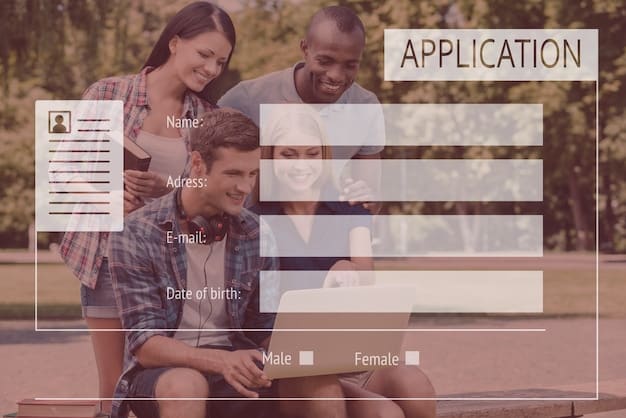
Netflix
Netflix offers comprehensive parental control options, allowing you to create separate profiles for each family member with customized viewing restrictions. You can also set maturity levels and require PINs for certain content.
- Creating separate profiles: Each family member can have their own profile with customized settings.
- Setting maturity levels: Restrict content based on age ratings.
- PIN protection: Require a PIN to access specific profiles or content.
- Viewing history: Monitor what your children are watching.
Netflix continues to refine its parental control features, offering parents increasing flexibility and control over their children’s viewing experiences. Regularly reviewing and updating these settings is crucial to maintaining a safe and appropriate streaming environment.
Disney+
Disney+ is designed with families in mind, offering a range of parental control features. These include profile PINs, content ratings restrictions, and a dedicated kids profile with age-appropriate content.
- Kids profile: A safe space with content curated for children.
- Profile PINs: Protect profiles from unauthorized access.
- Content ratings restrictions: Limit content based on age ratings.
- GroupWatch: Enjoy content together remotely with friends and family.
By utilizing Disney+’s parental control features, parents can create a worry-free streaming environment for their children. The platform’s commitment to family-friendly entertainment, combined with robust parental controls, makes it a popular choice for families worldwide.
Customizing Parental Control Settings for Different Age Groups
Children of different ages have different developmental needs and sensitivities. What’s appropriate for a teenager may not be suitable for a younger child. Customizing parental control settings based on age group is essential for providing a safe and enriching viewing experience.
This section will outline recommended settings for different age groups, taking into account their cognitive abilities, emotional maturity, and potential exposure to online risks.

Preschoolers (Ages 2-5)
Preschoolers require close supervision and access to educational and age-appropriate content. Parental controls should be set to restrict access to anything outside of pre-approved channels and shows.
Focus on content that is educational, entertaining, and free from violence or potentially frightening themes. Utilize the platform’s kids profile feature to ensure access only to curated content.
Elementary School Children (Ages 6-12)
Elementary school children are beginning to explore a wider range of content, but still require careful guidance. Parental controls should be set to limit access to content with mature themes, violence, or inappropriate language.
Encourage viewing of educational programs, documentaries, and age-appropriate movies and TV shows. Discuss the content with your children to help them understand complex themes and develop critical thinking skills.
Teenagers (Ages 13-17)
Teenagers require more autonomy in their viewing choices, but still benefit from parental guidance. Parental controls can be used to set boundaries and encourage responsible viewing habits. Set clear expectations for online behavior and encourage open communication about their experiences.
Monitoring Your Child’s Streaming Activity and Addressing Concerns
Setting up parental controls is just the first step. Regularly monitoring your child’s streaming activity and addressing any concerns is crucial for ensuring their safety and well-being.
This section will provide tips on how to monitor your child’s viewing history, identify potential risks, and have open and honest conversations about online safety.
Checking Viewing History
Most streaming platforms provide a viewing history feature, allowing you to see what your child has been watching. Regularly reviewing this history can help you identify potential issues and address them proactively.
Look for patterns of behavior, such as repeated viewing of certain types of content or access to shows that are outside of the agreed-upon boundaries. Use this information to initiate discussions with your child about their viewing choices.
Addressing Concerns
If you identify any concerns, it’s important to address them calmly and constructively. Avoid accusatory language and focus on having an open and honest conversation with your child.
Ask them about their viewing choices, their motivations, and their understanding of the content. Use this opportunity to educate them about the potential risks of online content and to reinforce your family’s values.
Staying Informed About New Streaming Services and Parental Control Features
The world of streaming is constantly evolving, with new services and features emerging all the time. Staying informed about these developments is essential for parents who want to proactively manage their children’s online safety.
This section will provide resources and tips for staying up-to-date on the latest streaming trends, parental control features, and online safety best practices.
Following Industry News and Blogs
Numerous websites and blogs provide coverage of the streaming industry, including news about new services, features, and parental control options. Staying informed about these developments can help you proactively adapt your strategies.
Consider subscribing to industry newsletters or following relevant social media accounts to stay up-to-date on the latest news and trends.
Joining Online Communities
Online communities, such as parenting forums and social media groups, can be valuable resources for sharing information and discussing best practices for managing children’s streaming activity. Engage with other parents and share your experiences.
Participating in these communities can provide a sense of support and camaraderie, as well as access to a wealth of knowledge and experience.
Additional Resources for Online Safety
While streaming service parental controls are an important tool, they are just one piece of the puzzle. A comprehensive approach to online safety requires a multi-faceted strategy that includes education, communication, and the use of additional resources.
This section will provide a list of additional resources that can help you protect your children from online risks, including websites, organizations, and tools.
Common Sense Media
Common Sense Media is a non-profit organization that provides reviews and ratings of movies, TV shows, games, and apps. Their website offers valuable information for parents who want to make informed decisions about their children’s media consumption.
The National Center for Missing and Exploited Children (NCMEC)
The NCMEC is a non-profit organization that works to prevent child abduction and sexual exploitation. Their website offers resources for parents and educators on online safety and child protection.
By combining the use of streaming service parental controls with these additional resources, parents can create a safer and more enriching online environment for their children.
| Key Point | Brief Description |
|---|---|
| 🛡️ Parental Controls | Features to manage what kids watch online. |
| 📺 Netflix Profiles | Separate profiles with maturity level settings. |
| 👨👩👧👦 Disney+ Kids Profile | Dedicated, safe space for age-appropriate content. |
| 👀 Monitoring Activity | Regularly check viewing history for concerns. |
FAQ
Streaming service parental controls are settings that allow parents to manage and restrict the content their children can access online, ensuring a safer viewing experience.
You can set up parental controls on Netflix by creating separate profiles for each family member and customizing viewing restrictions within those profiles.
Yes, Disney+ offers parental control features, including profile PINs, content ratings restrictions, and a dedicated kids profile with age-appropriate content.
Most streaming platforms provide a viewing history feature, allowing you to see what your child has been watching. Regularly review this history to identify potential issues.
If you identify any concerns, address them calmly and constructively. Have an open and honest conversation with your child about their viewing choices.
Conclusion
In conclusion, streaming service parental controls are essential for safeguarding children in the digital age. By understanding the importance of these tools, setting them up correctly, and staying informed about new features and best practices, parents can create a safer and more enriching online environment for their families.





